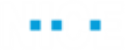The Add-On Framework SDK – .NET enables you to develop functions that act on .NET controls (screen elements).
You can create two types of functions that act on a .NET control - a function with no parameters, or a function with a text parameter. For example, a Disable function (with no parameters) that disables a .NET control, or a SetText function (with a text parameter) that sets the .NET control text. You can also use the service to fire events back to the Real-Time Client, for example, onTextChanged.
A function that returns text requires a parameter. If you only want to return text without a parameter, simply pass the function an empty parameter. Conversely, if you want to pass a parameter and have no return value, simply ignore the return value, that is, in the Real-Time Designer project do not assign the returned value anywhere.
This document describes how to complete the steps above using samples. The samples can be downloaded from ExtraNICE.
The Add-On Framework SDK – .NET includes the following files
The sample Visual Studio project (DotNET_Addon.zip) includes two sample classes, one for button screen elements (ButtonAddon) and one for text box screen elements (TextBoxAddon). Each class includes a range of functions for acting on the screen element, for example, enabling or disabling a screen element, or setting the text value inside the control.
A sample .NET application (NET45TestForm64_New.exe) to use when developing and testing your application in Real-Time Designer.
The sample Real-Time Designer files:
The sample DLL (DotNET_Addon.dll) to be included in the Real-Time Designer folder and in the Real-Time Client deployment.
A sample real-Time Designer project (NET_Plugin.dproj and NET_Plugin.resx).